Connecting via Magic Link
Welcome to Bravvo! This guide explains how to create your account using a Magic Link—a unique link sent to you by your Bravvo administrator (HR or manager).
1. Find Your Magic Link
Check your company email for a welcome message from Bravvo with a link like:
https://app.bravvo.io/user/invitation-user?token=XXXXXXXXXXX (link format may vary).
2. Click the Magic Link
Clicking the link will take you to a secure Bravvo signup page:
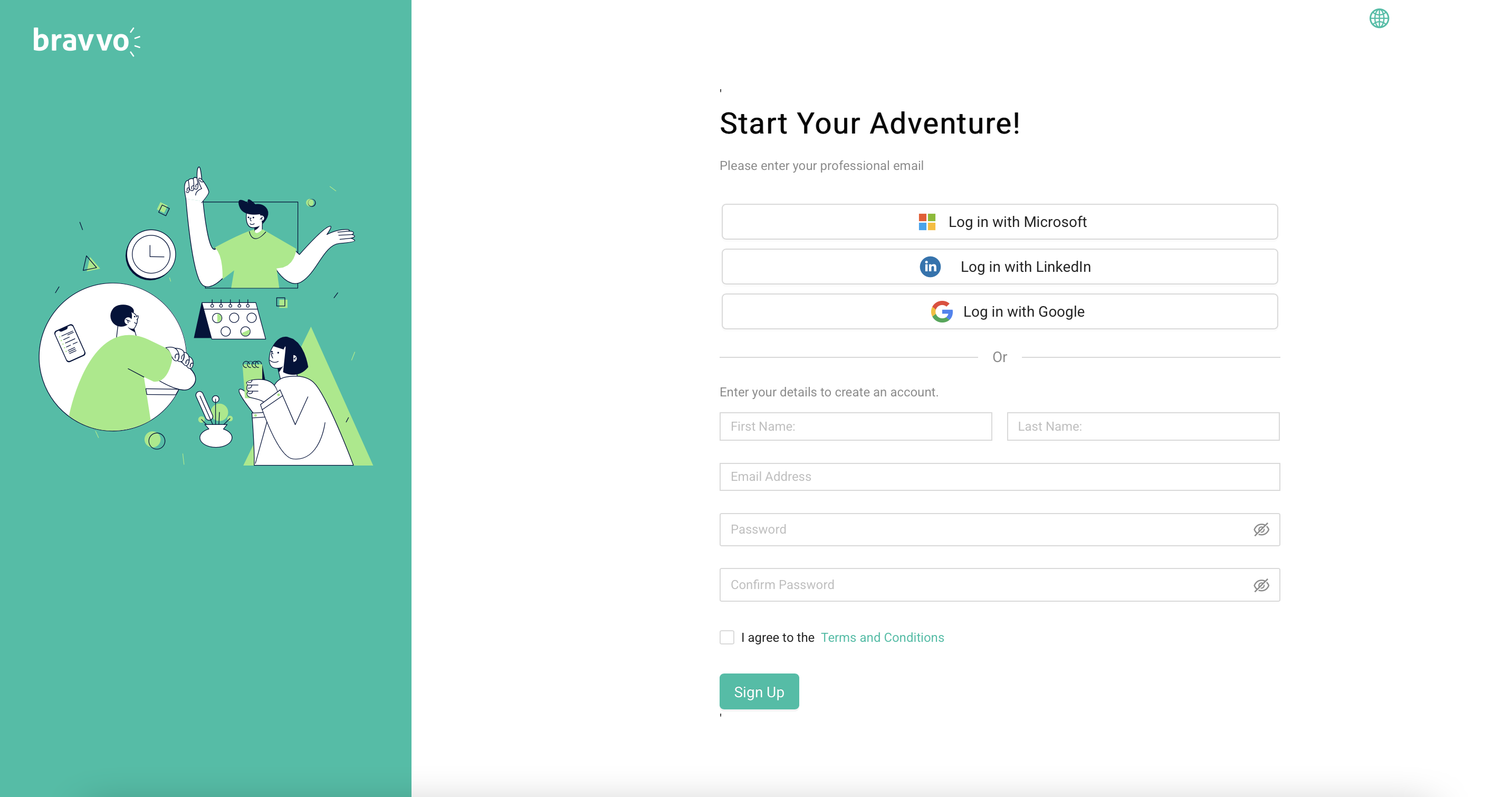
3. Complete Your Profile Information
Fill in these fields on the signup page:
- First Name
- Last Name
- Email Address
- Password – Create a secure password.
- Confirm Password
- Agree to Terms and Conditions
Tips for creating a strong password
- Use uppercase/lowercase letters, numbers, and symbols.
- Avoid personal info (name, birthday, pet's name).
- Make it at least 8 characters (more recommended).
4. Click "Sign Up"
Once you've filled everything in and agreed to the terms, click "Sign Up" to create your account.
5. Welcome to Bravvo!
You've successfully created your Bravvo account using the Magic Link.
You’ll be automatically logged in and sent to your Bravvo profile page.
Next Steps: Update Your Profile
We recommend personalizing your profile to help colleagues get to know you better:
Click to view profile update steps
- Update your name, job title, department, and location.

- Upload your profile picture by clicking 'Pick a file'.
- Click "Update Profile" to save.
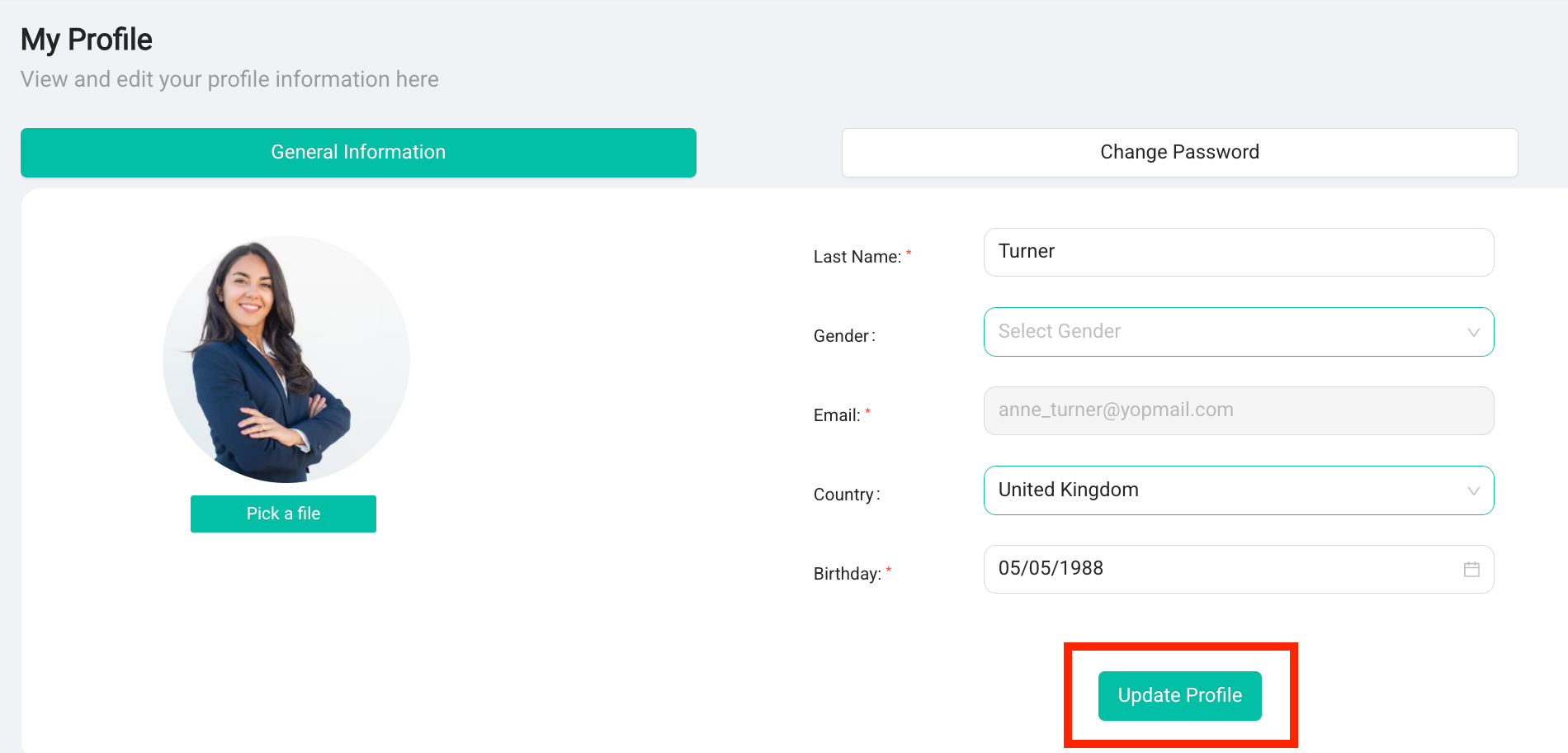
An informative profile fosters a more connected work environment.
Important: Magic Link Expiration & Future Logins
✔ Once you complete sign-up, your Magic Link expires automatically after one week.
✔ To access your account in the future, simply visit app.bravvo.io. You should be logged in automatically.
✔ If you're logged out, refer to the "Log-in" section in the Help Center for help signing back in.
We hope this guide helps you get started with Bravvo and enjoy a personalized, rewarding experience!
Was this article helpful?
That’s Great!
Thank you for your feedback
Sorry! We couldn't be helpful
Thank you for your feedback
Feedback sent
We appreciate your effort and will try to fix the article